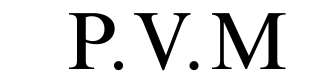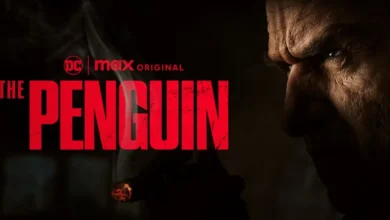Apple has just released iOS 18 Update . This highly anticipated update promises to make the iPhone experience more personal, capable, and secure than ever before. It arrived on September 16, 2024, marking a significant milestone in Apple’s mobile operating system. The update introduces a wealth of new features, performance enhancements, and privacy-focused improvements.
New Features in iOS 18
iOS 18 brings a remarkable level of customization to the iPhone. Users can personalize their Home Screen, Control Center, and Lock Screen in innovative ways. The update introduces deeper integration of widgets and app icons. Users can arrange them freely and apply custom colors or tints. The Photos app has undergone a major redesign. It is now easier to organize, discover, and relive special moments through intelligent collections and personalized layouts.
Messages and phone have received substantial upgrades. New formatting options, text effects, and the ability to record and transcribe live calls are now available. The update also introduces Messages via satellite. This feature allows users to stay connected even in areas without cellular or I-I coverage. Additionally, the Mail app now features intelligent categorization to help users manage their inboxes more efficiently.
Performance Improvements in iOS 18
iOS 18 focuses on optimizing the overall performance and efficiency of the iPhone. Users can expect improved battery life, especially during long gaming sessions. The new Game Mode feature minimizes background activity. It enhances the responsiveness of wireless accessories like game controllers and Airbeds.
The update promises better compatibility with older iPhone models. Users can continue to enjoy the latest features and improvements without frequent hardware upgrades.
Privacy & Security Enhancements
Privacy and security remain a top priority in iOS 18. The update introduces new tools to help users manage their app permissions. Users can control how their personal information is shared. The Locked and Hidden Apps feature protects sensitive applications and their content from being inadvertently accessed by others.
Additionally, the new Passwords app consolidates all user credentials. This includes passwords, passcodes, and verification codes. It is a secure and easily accessible location. This feature is backed by end-to-end encryption and seamless syncing across devices. Users gain greater peace of mind.
Integration with Other Apple Devices
iOS 18 strengthens the integration between the iPhone and other Apple devices. This enhances the seamless user experience within the Apple ecosystem. Improvements in continuity and cross-device functionality enable users to transition seamlessly between their iPhone, iPad, and Mac. They can pick up where they left off on any device.
Bug Fixes & Stability with iOS 18
As with any major software update, iOS 18 addresses a variety of bug fixes and stability improvements. These enhancements ensure a more reliable and consistent performance across the iPhone lineup. They address issues that may have been present in previous versions of the operating system.
User Reactions & Feedback
Early user reviews of iOS 18 have been overwhelmingly positive. Many praise the update’s focus on penalization, productivity, and privacy. Users highlight the improved organization and customization options in the Photos app. They also appreciate the enhanced messaging capabilities and the new Passwords app. However, some users report minor compatibility issues with certain third-party applications. These are expected to be addressed in future updates.
Comparison with Previous iOS Versions
Compared to its predecessor, iOS 17, the iOS 18 update represents a significant leap forward. It enhances user experience and functionality. The new customization options, enhanced privacy features, and improved integration with other Apple devices set iOS 18 apart. It is a must-have update for iPhone users. While iOS 17 laid the groundwork for many of these improvements, iOS 18 takes the iPhone experience to new heights. It solidifies Apple’s position as a leader in mobile technology.
How to Update
Updating to iOS 18 is a straightforward process. iPhone users can navigate to the Settings app, select “General,” and then choose “Software Update.” From there, they can follow the on-screen instructions to download and install the latest version of the operating system. It is recommended to ensure that the device has enough battery life and storage space before initiating the update process.
In Conclusion
iOS 18 is a transformative update that redefines the iPhone experience. With its focus on penalization, productivity, privacy, and integration, this software release sets a new standard for mobile operating systems. By empowering users with greater control over their devices and enhancing the overall functionality of the iPhone, iOS 18 solidifies Apple’s commitment to delivering innovative and user-centric technology. As iPhone users embrace this latest update, they can look forward to a more personal, capable, and secure mobile experience that will continue to evolve and improve in the years to come.
FAQ about iOS 18
1. What are the main new features of iOS 18?
iOS 18 introduces enhanced customization options for the Home Screen, Control Center, and Lock Screen. It also includes a redesigned Photos app, Messages via satellite, and new privacy tools like Locked and Hidden Apps.
2. How does iOS 18 improve iPhone performance?
iOS 18 optimizes performance with improved battery life and a new Game Mode. This mode minimizes background activity and enhances the responsiveness of wireless accessories.
3. What privacy enhancements does iOS 18 offer?
The update introduces new tools for managing app permissions and the Locked and Hidden Apps feature. It also includes a Passwords app with end-to-end encryption for secure credential management.
4. Can iOS 18 be used on older iPhone models?
Yes, iOS 18 offers better compatibility with older iPhone models, allowing users to enjoy the latest features without frequent hardware upgrades.
5. How do I update my iPhone to iOS 18?
To update, go to the Settings app, select “General,” and choose “Software Update.” Follow the on-screen instructions to download and install iOS 18. Ensure your device has enough battery life and storage space before starting the update.